
Windows微信清理工具,微信清理工具吾爱版本,论坛用户通过Python语言编写的一个自动清理工具,可以一键清理PC设备上的微信缓存文件,清理电脑内存空间,经常使用PC版微信的朋友们可以用这款软件来清理积攒的垃圾数据,让你的电脑变得更加清洁。
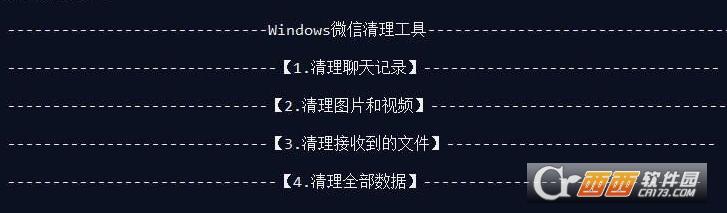
微信清理工具说明
本工具采用Python编写,先读取“%userprofile%\AppData\Roaming\Tencent\WeChat\AllUsers\config\3ebffe94.ini”,确定WeChatFiles文件夹的位置,进行扫描,列出所有登陆过的微信号,让用户选择清理的对象,再列出菜单,通过if语句让用户来决定删除哪些数据,最后进行删除操作。
程序要求输入微信号只是为了定位文件夹位置,没有对网络进行连接的任何操作
微信清理工具功能
【1.清理聊天记录】
【2.清理图片和视频】
【3..清理接收到的文件】
【4.清理全部数据】
源码一览
importos
defdelete(files):
os.system('del/f/s/q"%s\\*.*"'%files)
print("清理成功!")
users=os.path.expandvars('$HOMEPATH')
f=open(r'C:'+users+'\\AppData\\Roaming\\Tencent\\WeChat\\AllUsers\\config\\3ebffe94.ini')
iff=='MyDocument:':
location='C:'+users+'\Documents\WeChatFiles'
else:
location=f.read()+"\WeChatFiles"
list=os.listdir(location)
list.remove('AllUsers')
list.remove('Applet')
print("""
""")
print(list)
print("""
""")
whileTrue:
temp=input("选择你要清理的微信号:")
try:
if0<int(temp)<=len(list):
temp1=int(temp)-1
wxid=list[temp1]
break
else:
print("输入错误,请重新输入。")
except:
print("输入错误,请重新输入。")
print("""
-----------------------------Windows微信清理工具-------------------------------------
------------------------------【1.清理聊天记录】---------------------------------
-----------------------------【2.清理图片和视频】-----------------------------------
-----------------------------【3.清理接收到的文件】------------------------------
------------------------------【4.清理全部数据】-------------------------------
""")
whileTrue:
choice=input("请输入要执行的操作所对应的代码:")
ifchoice=='1':
dialog=location+"\\"+wxid+'\Msg'
delete(dialog)
break
elifchoice=='2':
pictures=location+"\\"+wxid+'\FileStorage\Image'
delete(pictures)
videos=location+"\\"+wxid+'\FileStorage\Video'
delete(videos)
break
elifchoice=='3':
documents=location+"\\"+wxid+'\FileStorage\File'
delete(documents)
break
elifchoice=='4':
delall=location+"\\"+wxid
delete(delall)
break
else:
print("输入错误,请重新输入。")
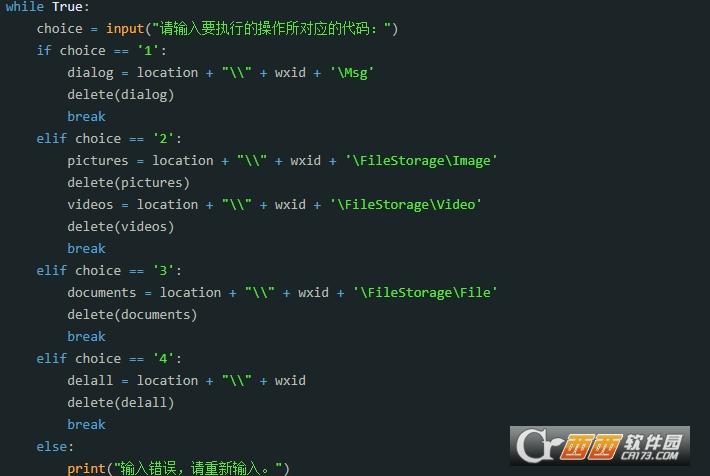
Tags:微信清理工具,微信,清理工具.
 万能手机视频转换软件(WinX Cell Phone Video Converter)视频转换 / 876.1MB / 2021-11-1 / WinXP, win7, WinAll / /
万能手机视频转换软件(WinX Cell Phone Video Converter)视频转换 / 876.1MB / 2021-11-1 / WinXP, win7, WinAll / / 小编点评:WinXCellPhoneVide.
下载 蓝光转换软件(Leawo Blu-ray Video Converter)视频转换 / 889.51MB / 2019-8-19 / WinAll, WinXP / /
蓝光转换软件(Leawo Blu-ray Video Converter)视频转换 / 889.51MB / 2019-8-19 / WinAll, WinXP / / 小编点评:LeawoBlu-rayVideoCo.
下载 全网vip视频播放精灵视频播放 / 790.73MB / 2013-7-17 / WinAll, WinXP, Win7, win8 / /
全网vip视频播放精灵视频播放 / 790.73MB / 2013-7-17 / WinAll, WinXP, Win7, win8 / / 小编点评:全网vip视频播放精灵是一款可以让.
下载 车聊直播电脑版视频播放 / 769.51MB / 2016-3-16 / WinAll / /
车聊直播电脑版视频播放 / 769.51MB / 2016-3-16 / WinAll / / 小编点评:车聊直播电脑版是西西小编专为喜欢聊车的小.
下载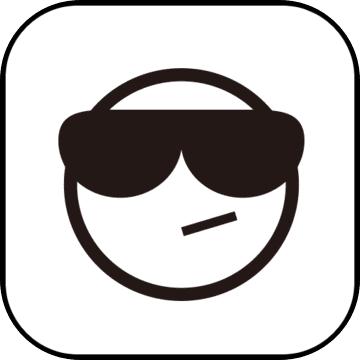 PS学习资料合集及素材教程视频教程 / 231.5MB / 2022-12-20 / WinAll / /
PS学习资料合集及素材教程视频教程 / 231.5MB / 2022-12-20 / WinAll / / 小编点评:PS学习资料合集及素材教程是一款一.
下载 SMPlayer播放器视频播放 / 994.18MB / 2018-12-26 / WinAll, WinXP, Win7 / /
SMPlayer播放器视频播放 / 994.18MB / 2018-12-26 / WinAll, WinXP, Win7 / / 小编点评:SMPlayer是这个星球上最好的视.
下载 视频提取MP3音乐(4k video to mp3)视频转换 / 342.90MB / 2018-4-24 / WinAll, WinXP / /
视频提取MP3音乐(4k video to mp3)视频转换 / 342.90MB / 2018-4-24 / WinAll, WinXP / / 小编点评:视频提取MP3音乐(4kvideotomp.
下载 Photoshop CS2金鹰Flash视频教程200讲完美版视频教程 / 511.32MB / 2022-10-6 / WinXP, WinAll / /
Photoshop CS2金鹰Flash视频教程200讲完美版视频教程 / 511.32MB / 2022-10-6 / WinXP, WinAll / / 小编点评:PhotoshopCS2是Phot.
下载 人民币转换大写计算器V1.6下载 其他应用 / 488.34MB / 2019-6-5 / Win8,Win7,WinXP / 简体中文 / 免费软件
人民币转换大写计算器V1.6下载 其他应用 / 488.34MB / 2019-6-5 / Win8,Win7,WinXP / 简体中文 / 免费软件 小编点评:软件介绍人民币转换大写计算器集合三.
下载 二维码制作与解码软件(二维码生成器)V1.0绿色版下载 其他应用 / 463.78MB / 2018-12-11 / Win8,Win7,WinXP / 简体中文 / 免费软件
二维码制作与解码软件(二维码生成器)V1.0绿色版下载 其他应用 / 463.78MB / 2018-12-11 / Win8,Win7,WinXP / 简体中文 / 免费软件 小编点评:软件介绍二维码制作与解码软件能够制作网址.
下载 Ages Family Tree Database(家谱软件工具下载)V1.0.0下载 其他应用 / 563.61MB / 2018-9-29 / Win8,Win7,WinXP / 英文 / 免费软件
Ages Family Tree Database(家谱软件工具下载)V1.0.0下载 其他应用 / 563.61MB / 2018-9-29 / Win8,Win7,WinXP / 英文 / 免费软件 小编点评:软件介绍AgesFamilyTreeDatab.
下载 护眼宝贝V1.0.0下载 其他应用 / 612.85MB / 2022-9-1 / Win8,Win7,WinXP / 简体中文 / 免费软件
护眼宝贝V1.0.0下载 其他应用 / 612.85MB / 2022-9-1 / Win8,Win7,WinXP / 简体中文 / 免费软件 小编点评:软件介绍工作、学习、娱乐,离不开的.
下载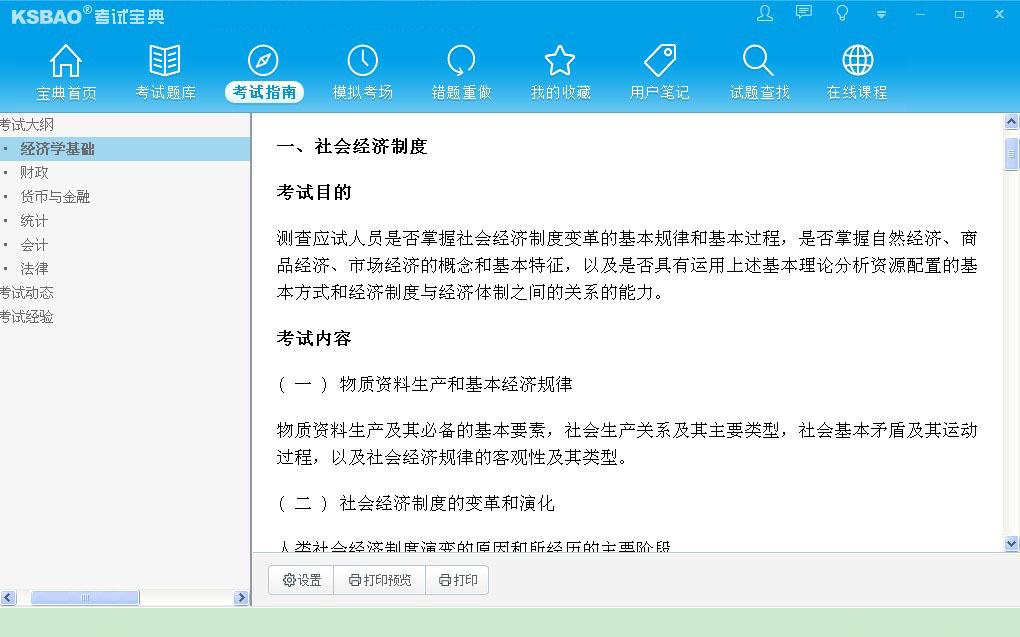 2015版保险公估人考试宝典V11.0下载 其他应用 / 727.2MB / 2012-6-21 / Win8,Win7,WinXP / 简体中文 / 共享软件
2015版保险公估人考试宝典V11.0下载 其他应用 / 727.2MB / 2012-6-21 / Win8,Win7,WinXP / 简体中文 / 共享软件 小编点评:软件介绍保险公估人资格考试宝典一款.
下载 看吧影视大全下载最新版本-看吧影视大全app官方版下载v0.4 安卓正版
看吧影视大全下载最新版本-看吧影视大全app官方版下载v0.4 安卓正版 青蛙视频软件下载-青蛙视频app官方版下载v1.7.8 安卓版
青蛙视频软件下载-青蛙视频app官方版下载v1.7.8 安卓版 摩托骑士内购破解版下载-摩托骑士破解版下载v1.2.1 安卓版
摩托骑士内购破解版下载-摩托骑士破解版下载v1.2.1 安卓版 极品自由飙车手机版下载-极品自由飙车游戏下载v1.0 安卓版
极品自由飙车手机版下载-极品自由飙车游戏下载v1.0 安卓版 星球驾驶模拟官方版下载-星球驾驶模拟游戏最新版下载v1.0 安卓版
星球驾驶模拟官方版下载-星球驾驶模拟游戏最新版下载v1.0 安卓版 kick24足球经理手机版下载安装-kick 24足球经理游戏下载v1.1.0 安卓版
kick24足球经理手机版下载安装-kick 24足球经理游戏下载v1.1.0 安卓版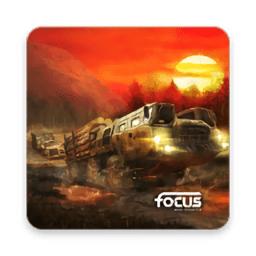 旋转轮胎泥泞奔驰下载手机版2024-旋转轮胎泥泞奔驰手游(mudrunner)下载v1.4.3.8693 最新安卓中文版
旋转轮胎泥泞奔驰下载手机版2024-旋转轮胎泥泞奔驰手游(mudrunner)下载v1.4.3.8693 最新安卓中文版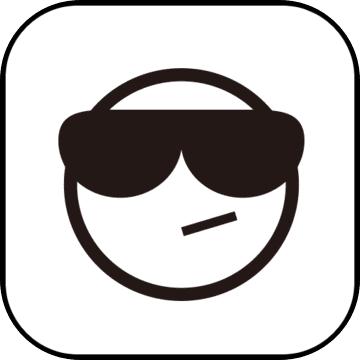 征战世界杯内购破解版下载-征战世界杯破解版无限钻石下载v1.2.2 安卓免费版
征战世界杯内购破解版下载-征战世界杯破解版无限钻石下载v1.2.2 安卓免费版 飞快影视app官方免费下载最新版本-飞快影视正版下载v3.6.0 安卓2024版
飞快影视app官方免费下载最新版本-飞快影视正版下载v3.6.0 安卓2024版 onetv安卓版下载-onetv盒子官方版下载v2.3.1 电视版
onetv安卓版下载-onetv盒子官方版下载v2.3.1 电视版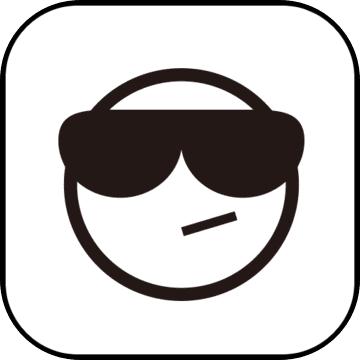 追剧达人app免费下载安装-2024追剧达人app官方正版下载v3.0.3 安卓手机最新版
追剧达人app免费下载安装-2024追剧达人app官方正版下载v3.0.3 安卓手机最新版 小电视播放器下载安装手机版-小电视app下载v5.9.5 安卓版
小电视播放器下载安装手机版-小电视app下载v5.9.5 安卓版
winclear V4.0下载
 卸载清理 / 987.44MB / 2019-12-5 / Win8,Win7,WinXP / 简体中文 / 免费软件 下载
卸载清理 / 987.44MB / 2019-12-5 / Win8,Win7,WinXP / 简体中文 / 免费软件 下载
CC光盘出租出售管理(光盘出租出售管理)V2.12下载
 其他应用 / 364.45MB / 2015-5-29 / Win8,Win7,WinXP / 简体中文 / 免费软件 下载
其他应用 / 364.45MB / 2015-5-29 / Win8,Win7,WinXP / 简体中文 / 免费软件 下载
家庭好帮手(家庭事务管理软件)V1.0下载
 其他应用 / 239.91MB / 2019-11-15 / Win8,Win7,WinXP / 简体中文 / 免费软件 下载
其他应用 / 239.91MB / 2019-11-15 / Win8,Win7,WinXP / 简体中文 / 免费软件 下载
金理人家庭理财专家V2.0 Build 230下载
 其他应用 / 502.94MB / 2020-10-14 / Win8,Win7,WinXP / 简体中文 / 免费软件 下载
其他应用 / 502.94MB / 2020-10-14 / Win8,Win7,WinXP / 简体中文 / 免费软件 下载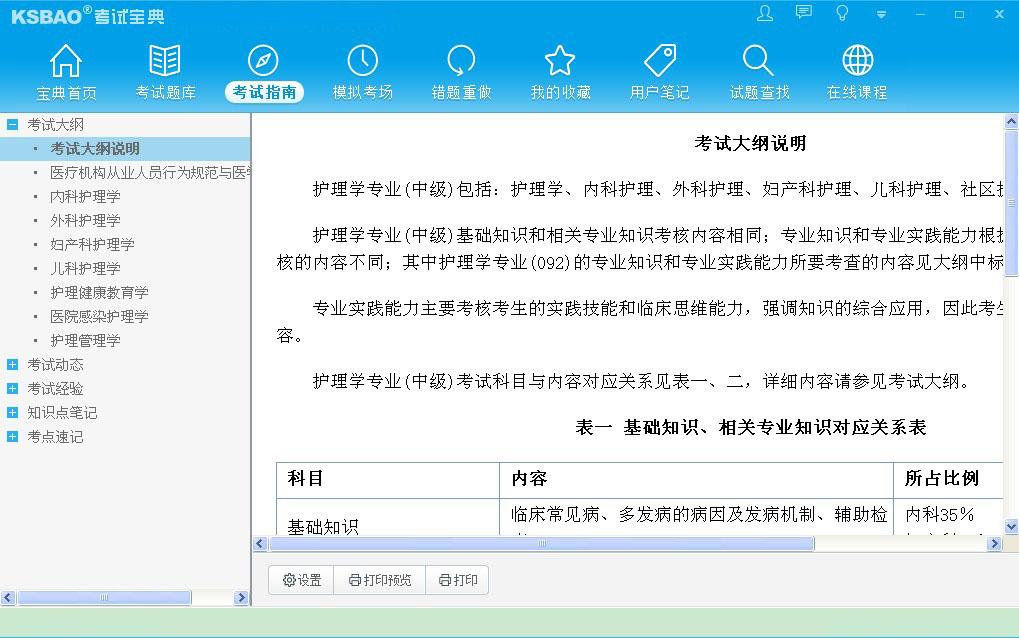
2016版主管护师考试宝典(外科护理)V1.0下载
 其他应用 / 289.73MB / 2018-3-1 / Win8,Win7,WinXP / 简体中文 / 免费软件 下载
其他应用 / 289.73MB / 2018-3-1 / Win8,Win7,WinXP / 简体中文 / 免费软件 下载
酷桌面(桌面管理工具)V1.0下载
 桌面工具 / 492.83MB / 2017-4-19 / Win8,Win7,WinXP / 简体中文 / 免费软件 下载
桌面工具 / 492.83MB / 2017-4-19 / Win8,Win7,WinXP / 简体中文 / 免费软件 下载
GAEA WinLoG V4.41下载
 其他应用 / 716.5MB / 2013-10-11 / Win8,Win7,WinXP / 英文 / 免费软件 下载
其他应用 / 716.5MB / 2013-10-11 / Win8,Win7,WinXP / 英文 / 免费软件 下载
云骑士装机大师下载-云骑士装机大师 v12.7.48.1905
 其他应用 / 673.53MB / 2016-3-5 / WinAll / 简体中文 / 免费软件 下载
其他应用 / 673.53MB / 2016-3-5 / WinAll / 简体中文 / 免费软件 下载
忘忧围棋游戏手机版下载-忘忧围棋手游官方版下载v11.4 安卓最新版
 战棋手游 / 773.63MB / 2011-3-3 / Android / 中文 / 深圳市大师慧科技有限公司 / v11.4 安卓最新版 下载
战棋手游 / 773.63MB / 2011-3-3 / Android / 中文 / 深圳市大师慧科技有限公司 / v11.4 安卓最新版 下载
贝爽互播app下载-贝爽互播手机版下载v3.51 安卓版
 视频播放 / 926.14MB / 2015-8-9 / Android / 中文 / 北京中和黄埔教育科技有限公司 / v3.51 安卓版 下载
视频播放 / 926.14MB / 2015-8-9 / Android / 中文 / 北京中和黄埔教育科技有限公司 / v3.51 安卓版 下载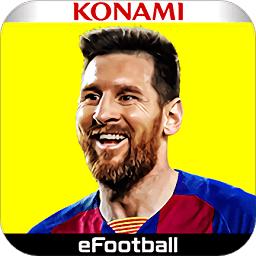
实况足球单机游戏下载-实况足球单机手机版下载v2.3.1 安卓版
 体育竞技 / 169.72MB / 2010-5-8 / Android / 中文 / v2.3.1 安卓版 下载
体育竞技 / 169.72MB / 2010-5-8 / Android / 中文 / v2.3.1 安卓版 下载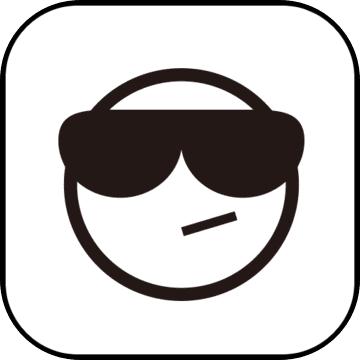
3d驾驶学校破解版下载-3d驾驶学校无限金币版下载v2.3.8 安卓版
 赛车游戏 / 381.42MB / 2016-6-17 / Android / 中文 / v2.3.8 安卓版 下载
赛车游戏 / 381.42MB / 2016-6-17 / Android / 中文 / v2.3.8 安卓版 下载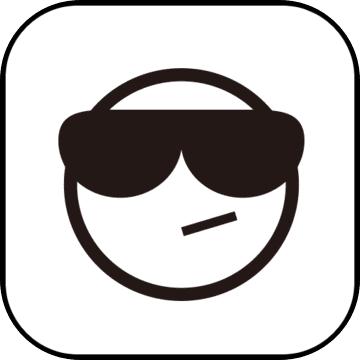
斗龙战士之机甲摩托破解版下载-斗龙战士之机甲摩托内购破解版下载v1.0.5 安卓最新版
 赛车游戏 / 282.64MB / 2017-12-20 / Android / 中文 / v1.0.5 安卓最新版 下载
赛车游戏 / 282.64MB / 2017-12-20 / Android / 中文 / v1.0.5 安卓最新版 下载